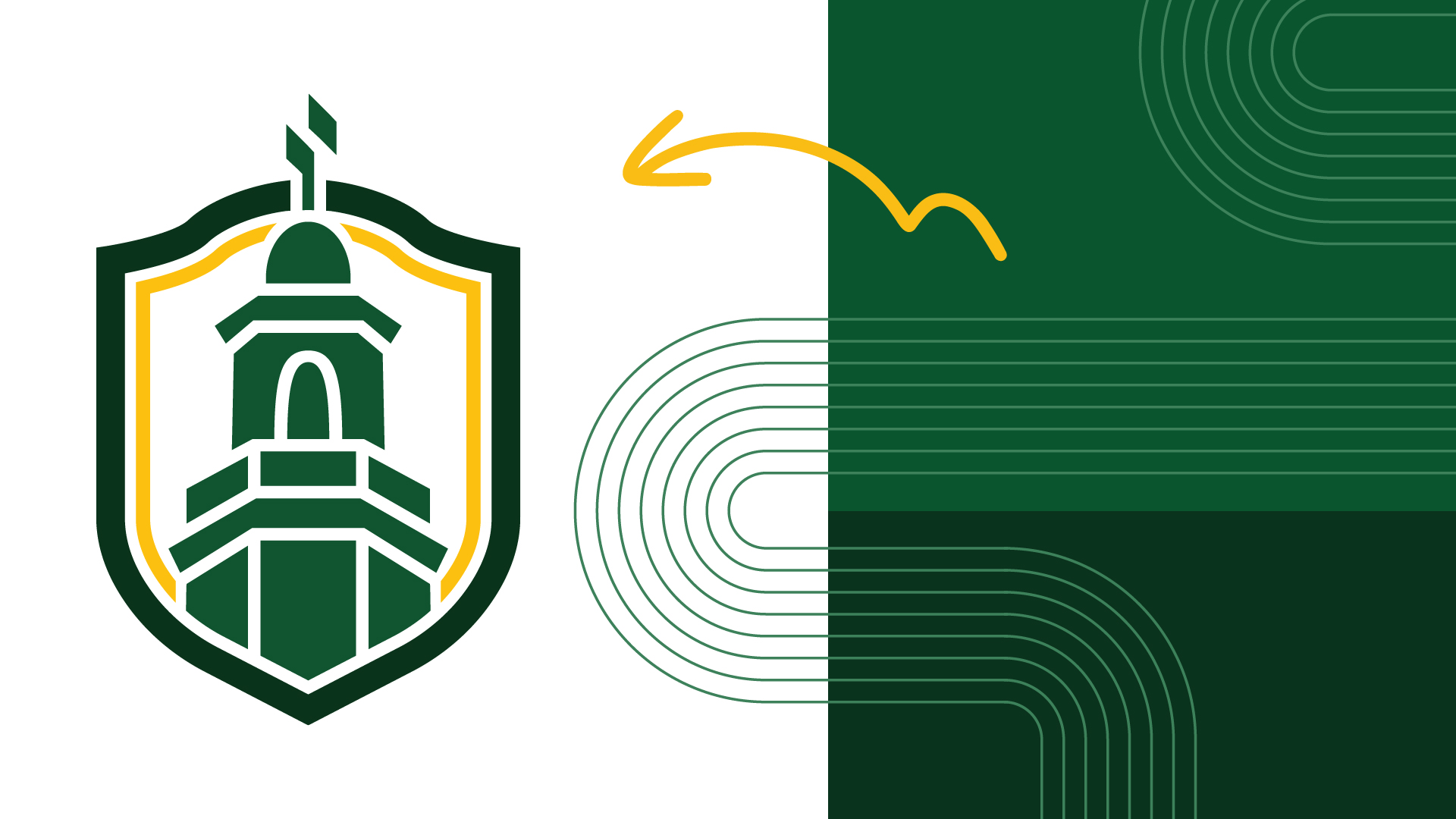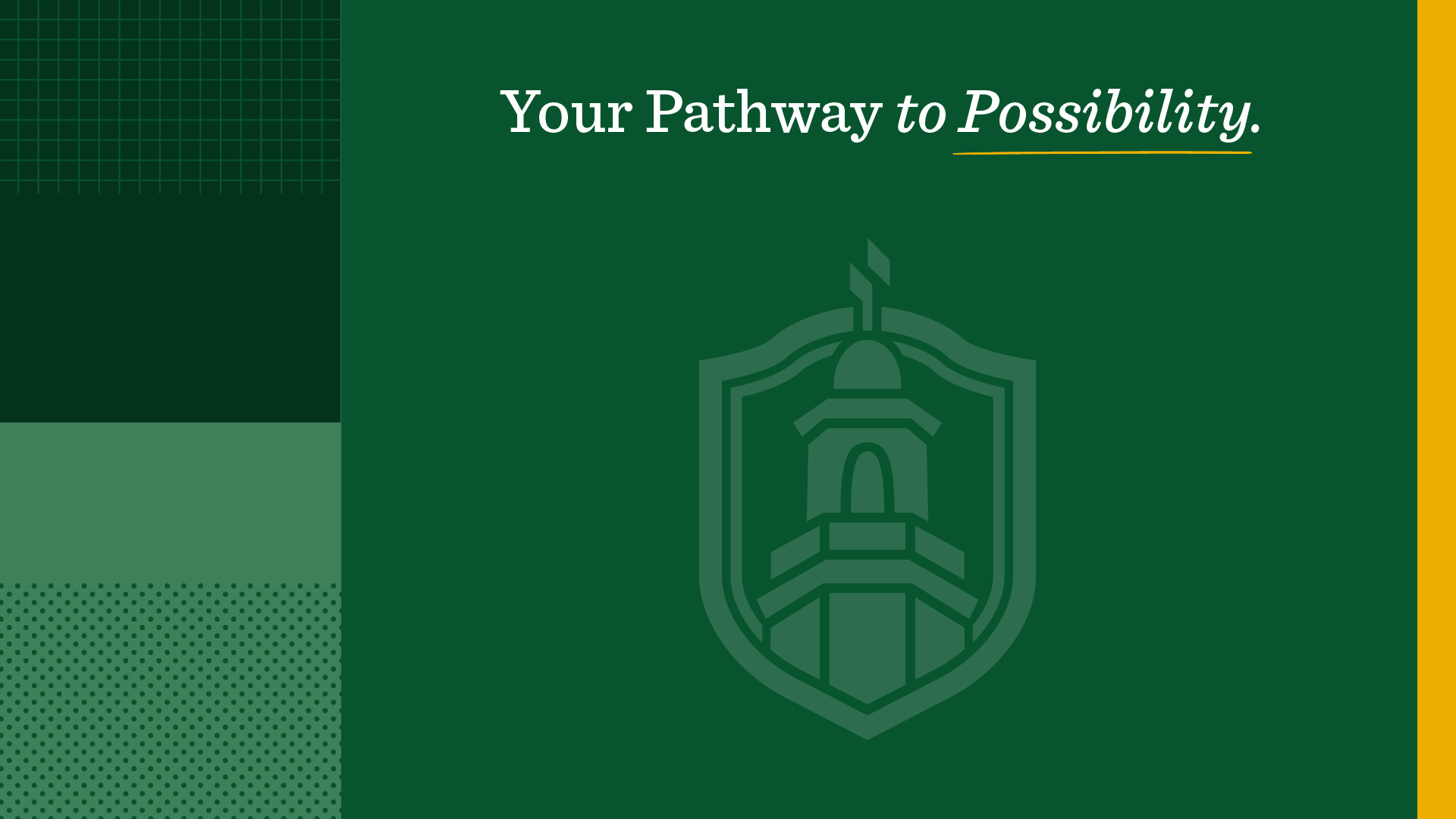Download Logos and Branded Assets
The resources listed below are available for use for the college community.
Logos
Logos and wordmarks are available as JPG, PNG, and EPS files. Please review the Logo Use Guidelines prior to use.
Placement
When placing a file on a background other than white, use a PNG or EPS file to avoid having a white box around the logo. If you are using a program such as Microsoft Word or PowerPoint, save the file on your desktop and then insert from within the program. You may not have the capability to view the file just by clicking on the downloaded file; this does not mean that you are not able to place it into a document.
Resizing
When using a JPG or PNG file, to maintain the integrity of the graphic, please do not scale larger than its original size. If a larger mark is needed than what the original file size provides, please use the EPS files (vector art), as scaling will not affect the quality of these files. To scale a photo while still maintaining the correct aspect ratio, hold the shift key down while dragging the corner of the image.
Templates
- Flier Templates (.pptx)
- PowerPoint Template (.potx)*
- Certificate Template (.pub)
- Letterhead Templates:
*To use a template above, be sure to download the file (.dotx or .potx) and save a new copy before attempting to edit and add your content.
 my.CSMD
my.CSMD