Cybersecurity Events

Whether you know it or not, you play a major role in CSM’s cybersecurity efforts to secure our college and our world. Cyber threats can be scary, and for good reason. October is Cybersecurity Awareness Month, and we’ve been sharing tips and tools you can use to protect yourself and the college community from cyberattacks. Check out the remaining events, resources, and more on our Cybersecurity Month page!
Cybersecurity Events
- Makerspace Tours: Visit the Velocity Center Makerspace for a tour in October and print your own “I Got Cyber-Secure at CSM” coaster.
- Defending the Digital World: Complete courses and earn industry certifications that can lead to career opportunities in cybersecurity in this cyber challenge, presented by CSM and the Cisco Networking Academy.
Cybersecurity Tip: Phishing

Cybercriminals like to go phishing, but you don’t have to take the bait. Phishing is when fake emails, social media posts, or direct messages to lure you into visiting a bad link or downloading a malicious attachment, which can compromise your personal information or install malware on your device. But you don’t have to be afraid of your inbox! Once you know what to look for, it’s easy to avoid these scams.
The signs can be subtle, but trust your intuition if something looks fishy (or phishy). Take a few seconds and ensure the message looks legit: Does it contain an offer that’s too good to be true? Does it include language that’s urgent, alarming, or threatening? Is it poorly written, riddled with misspellings and bad grammar? Is the greeting ambiguous or very generic? Does it include requests to send personal information? Does it stress an urgency to click on an unfamiliar hyperlink or attachment? Is it a strange or abrupt business request? Does the sender’s email address match the company it’s coming from? Look for little misspellings like “pavpal.com” or “anazon.com.”
Uh oh! I see a phishing email. What do I do? Don’t worry, you’ve already done the hard part, which is recognizing that an email is fake and part of a criminal’s phishing expedition. First things first: Whatever the sender wants you to do, don’t do it! Do not click on any links–even an unsubscribe link–or reply to the email. Just use that delete button. If the email came to your CSM student email account, report it to the IT Help Desk (help@csmd.edu) as quickly as possible.
Cybercriminals can phish all they want, but we’re not byte-ing.
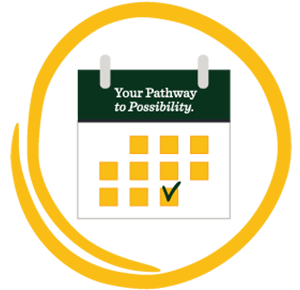 Important Dates
Important Dates my.CSMD
my.CSMD





